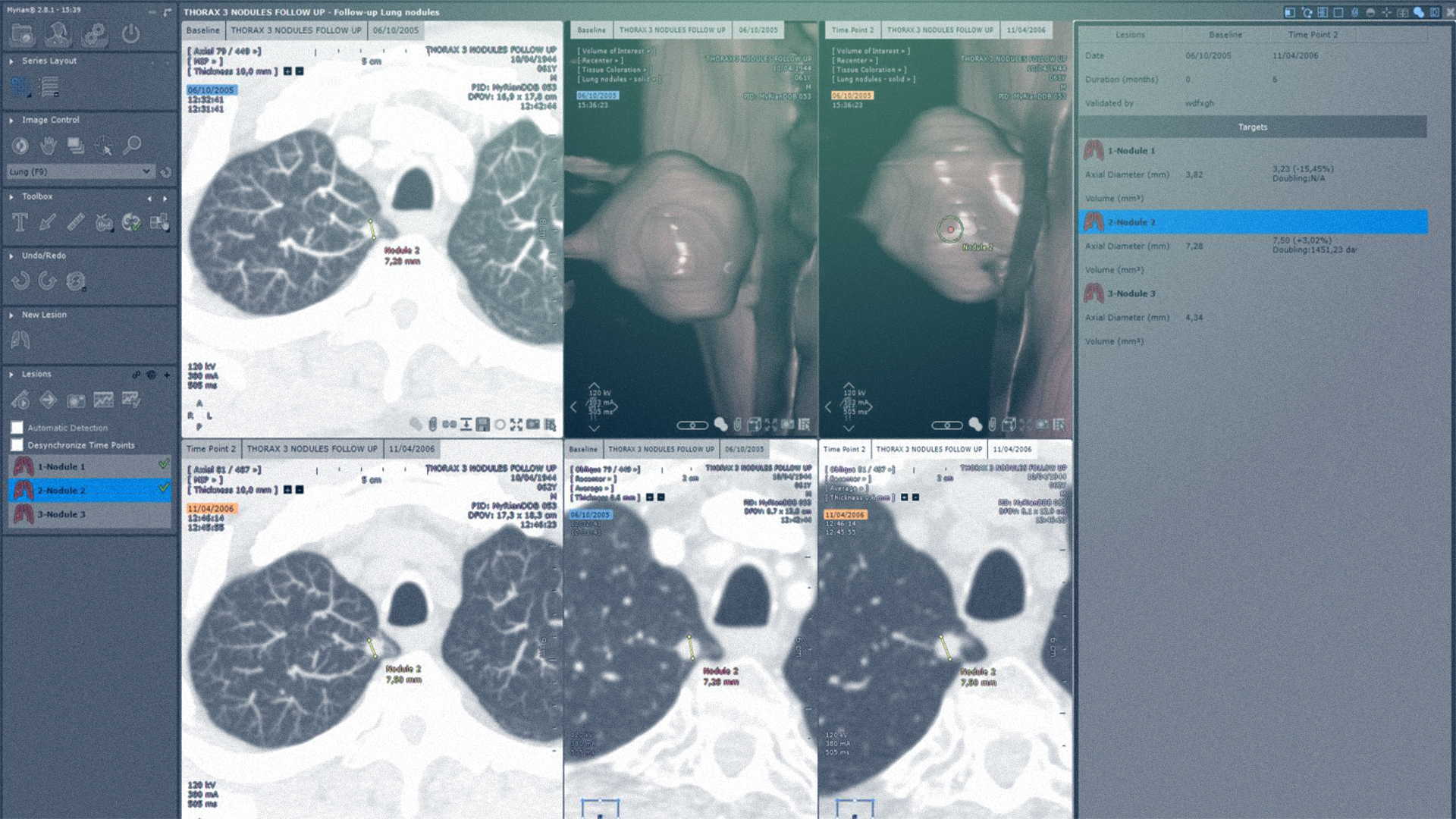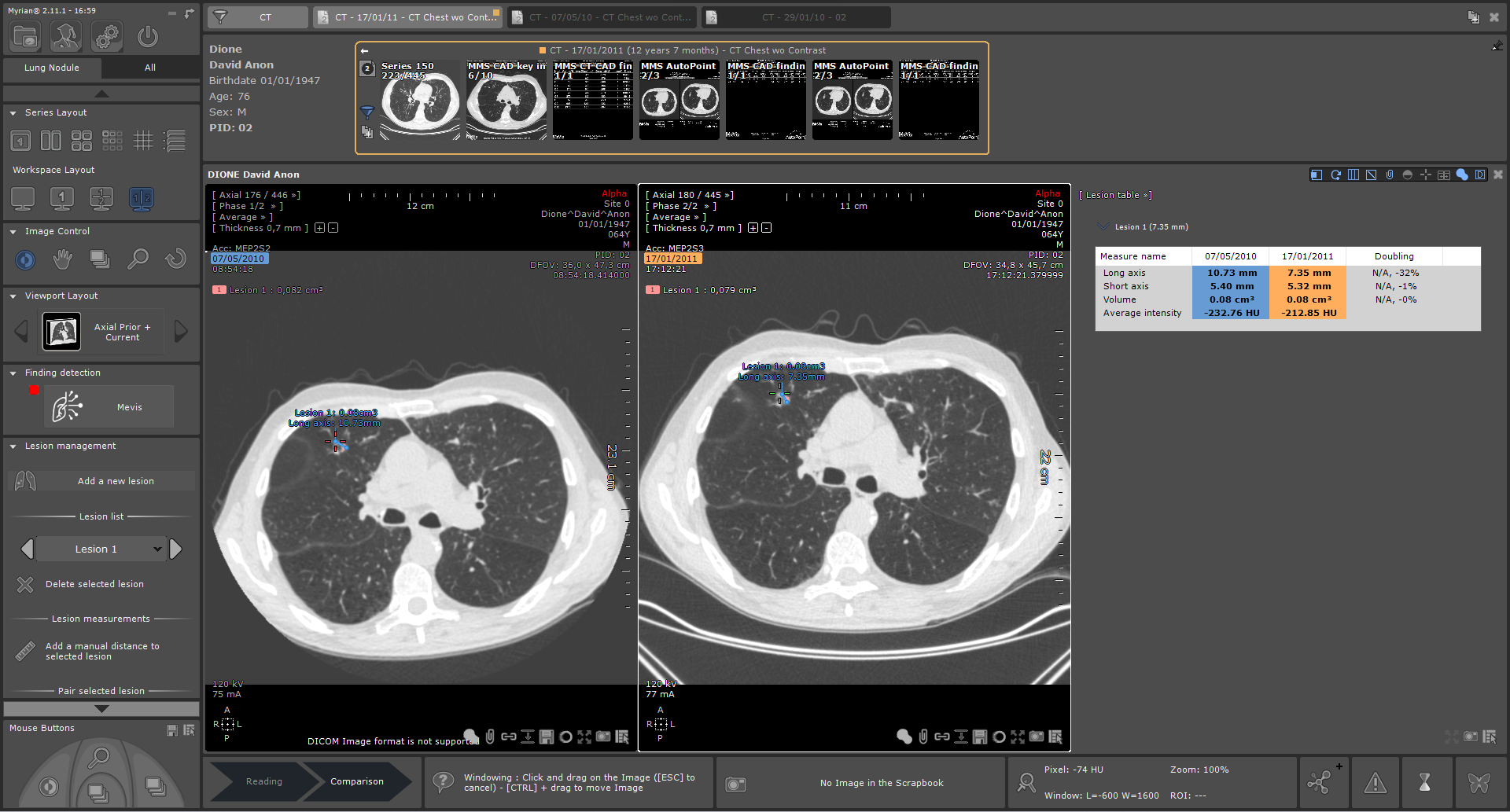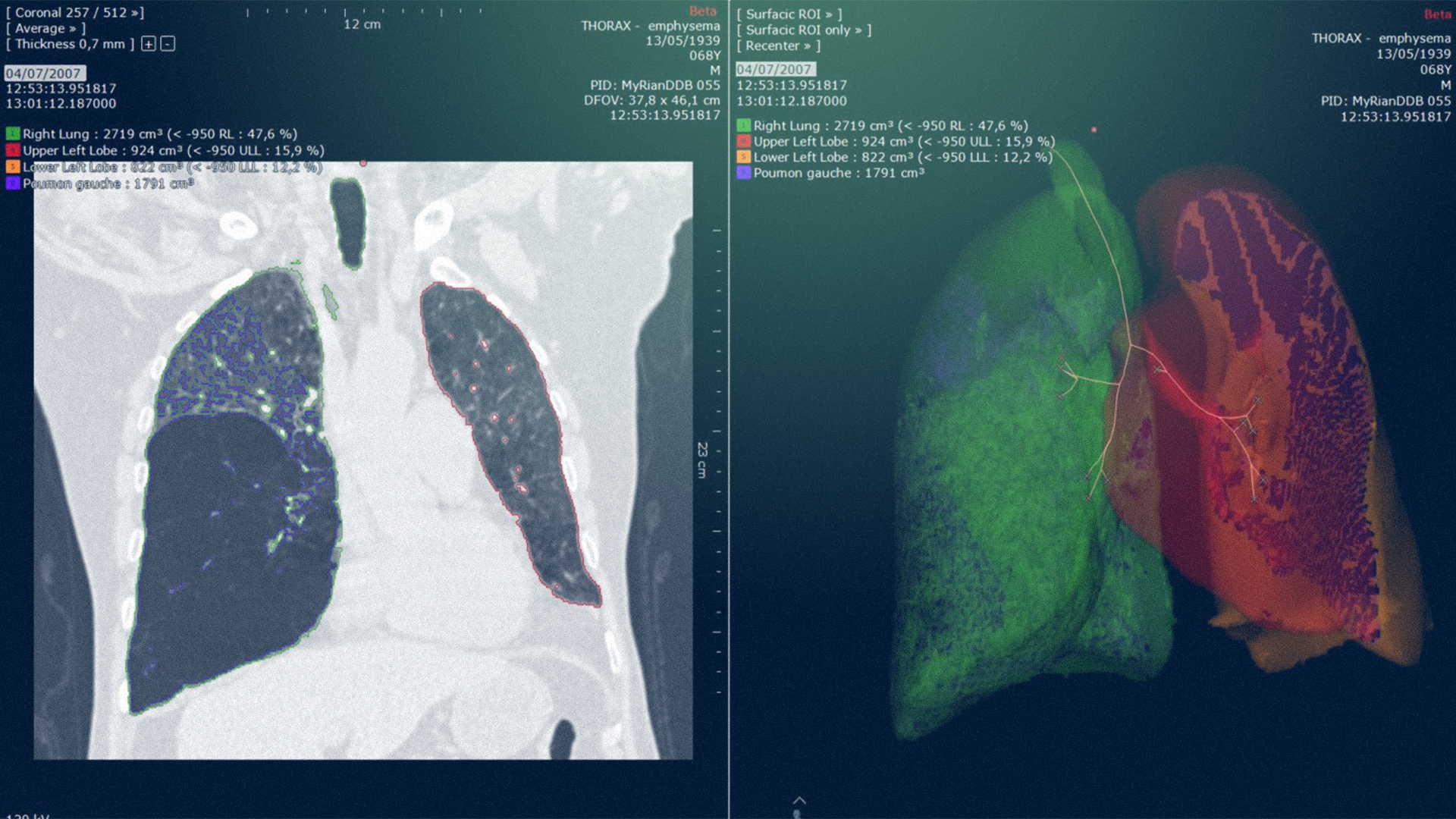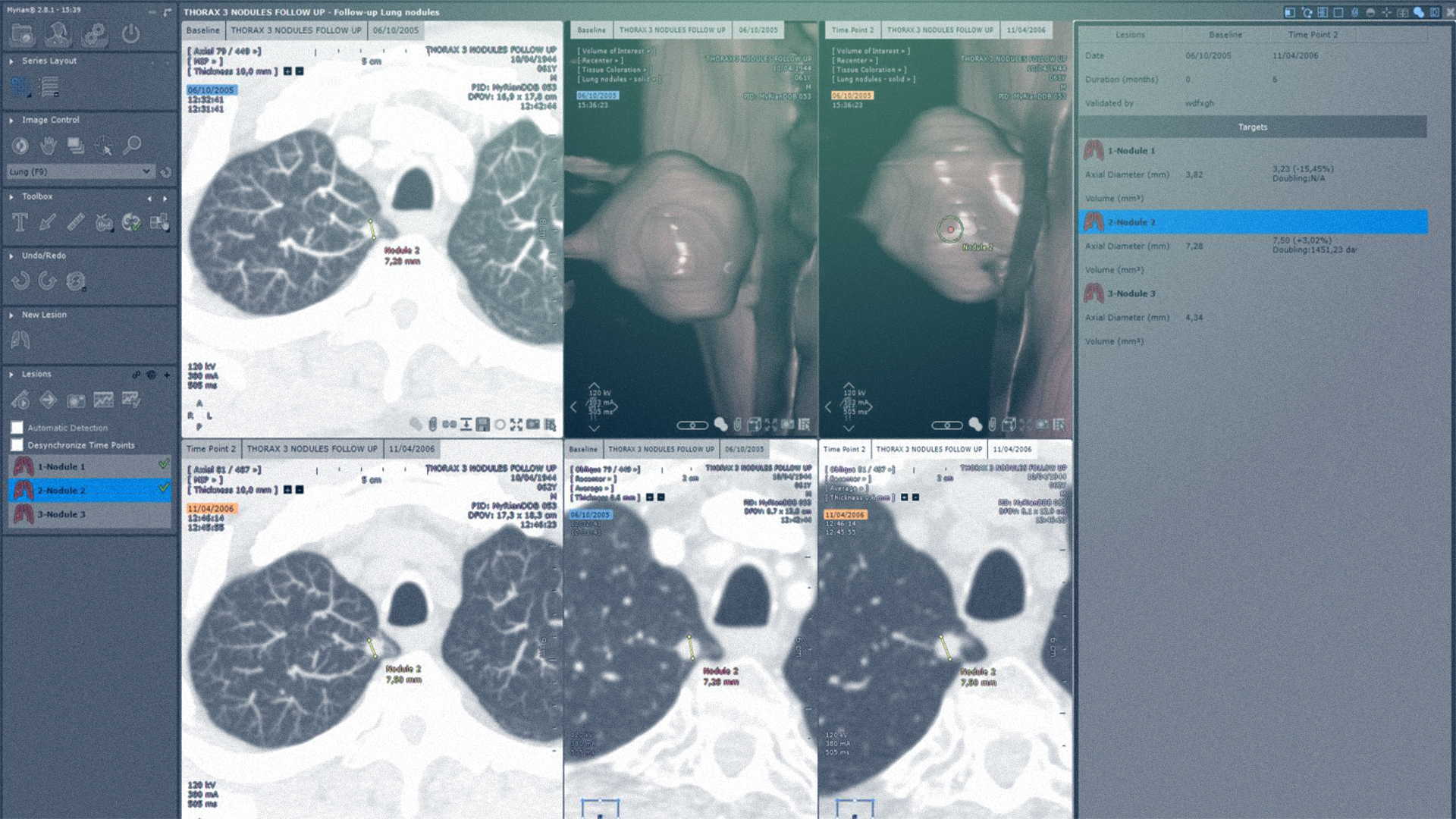
MYRIAN XP-LUNG NODULE
使用一套先进的工具,直观地分割、量化和监测肺结节。简化筛查和治疗随访。
半自动肺结节分割
同时查看病史
自动同步检查
结节纵向追踪
自动计算加倍时间和生长百分比
病灶三维可视化
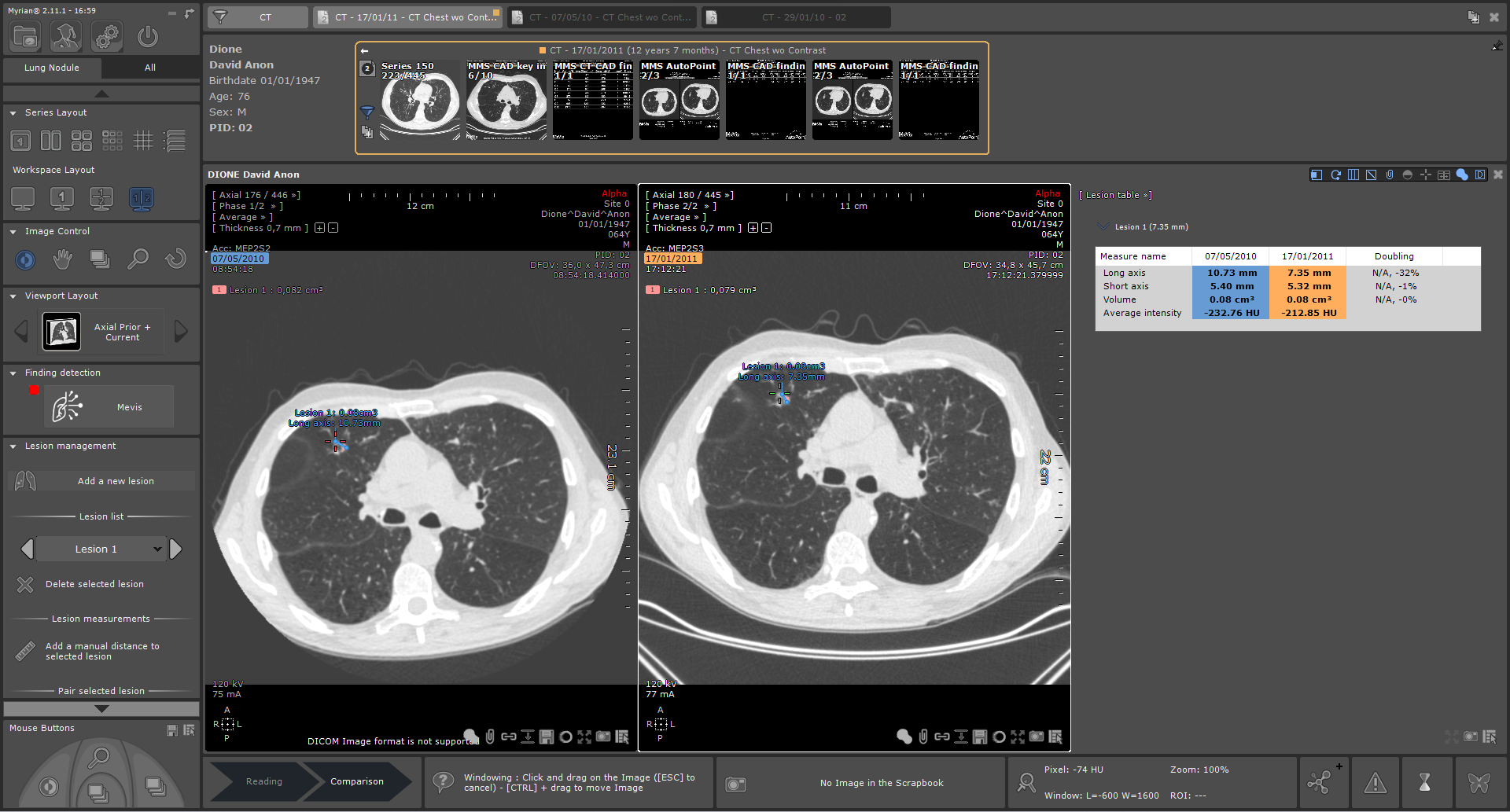
MYRIAN XP-LUNG NODULE OPTION AI
选择一种与您的工作流程完美结合的人工智能算法,自动检测结节并监测其变化。
利用人工智能自动检测肺实性和亚实性结节
同步比较两次检查发现的异常情况
市场上性能最佳的解决方案之一(92.4% 的灵敏度,包括对磨碎玻璃结节的灵敏度)
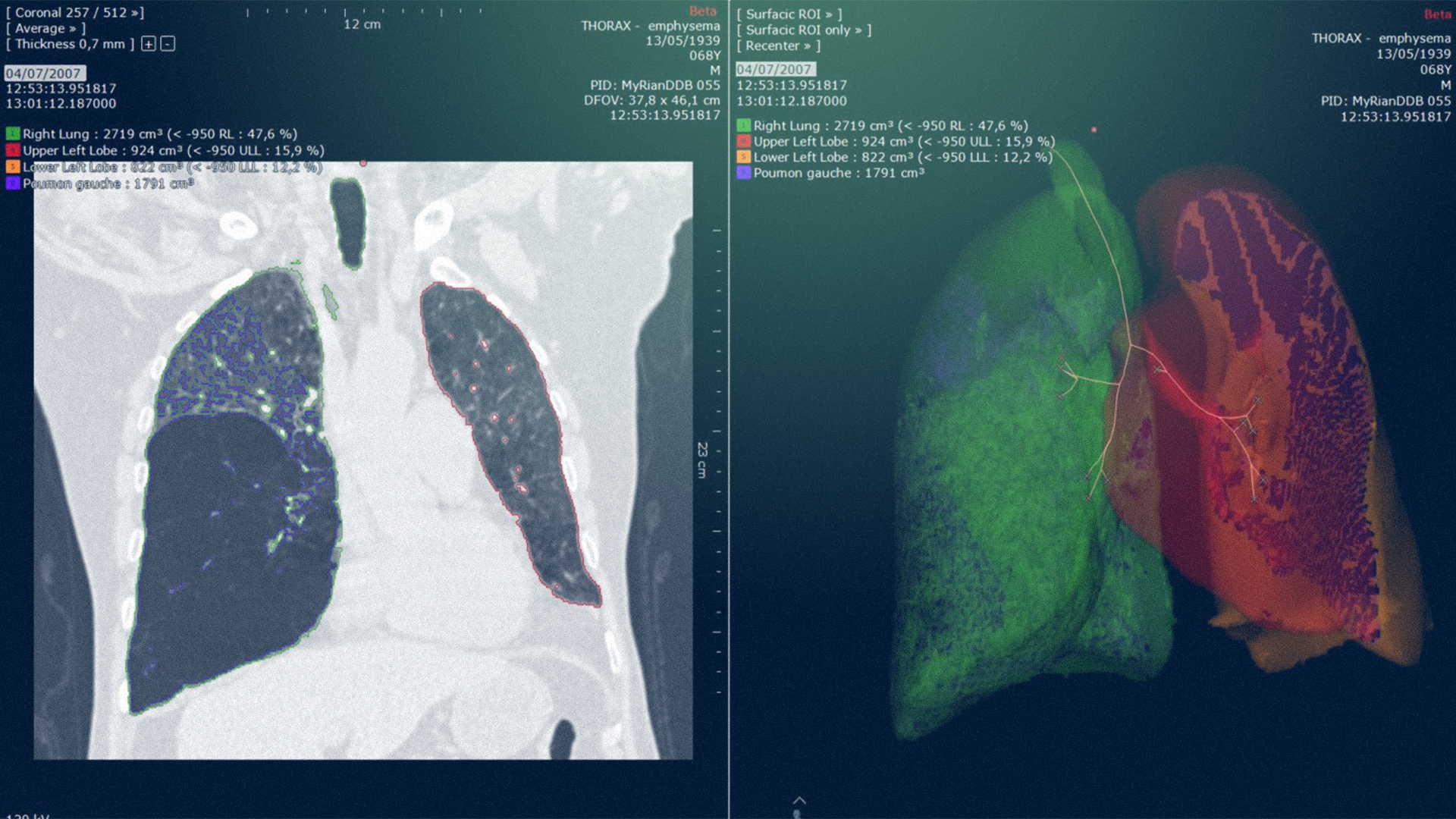
MYRIAN XP-LUNG
肺部检查的完整解决方案:肺组织分割、图像三维可视化、肺实质和气道分析。通过高性能功能,促进并确保成像分析的安全性。
低衰减组织的分割和量化
受 Covid-19 影响的组织的分割和量化
自动分割肺容积和气道
可视化心肺复苏和支架植入术中的气道,作为手术规划的一部分
Segmentation des lésions
血管、气道和病变之间相互作用的三维可视化
模拟肺叶切除术,自动计算术后肺容量