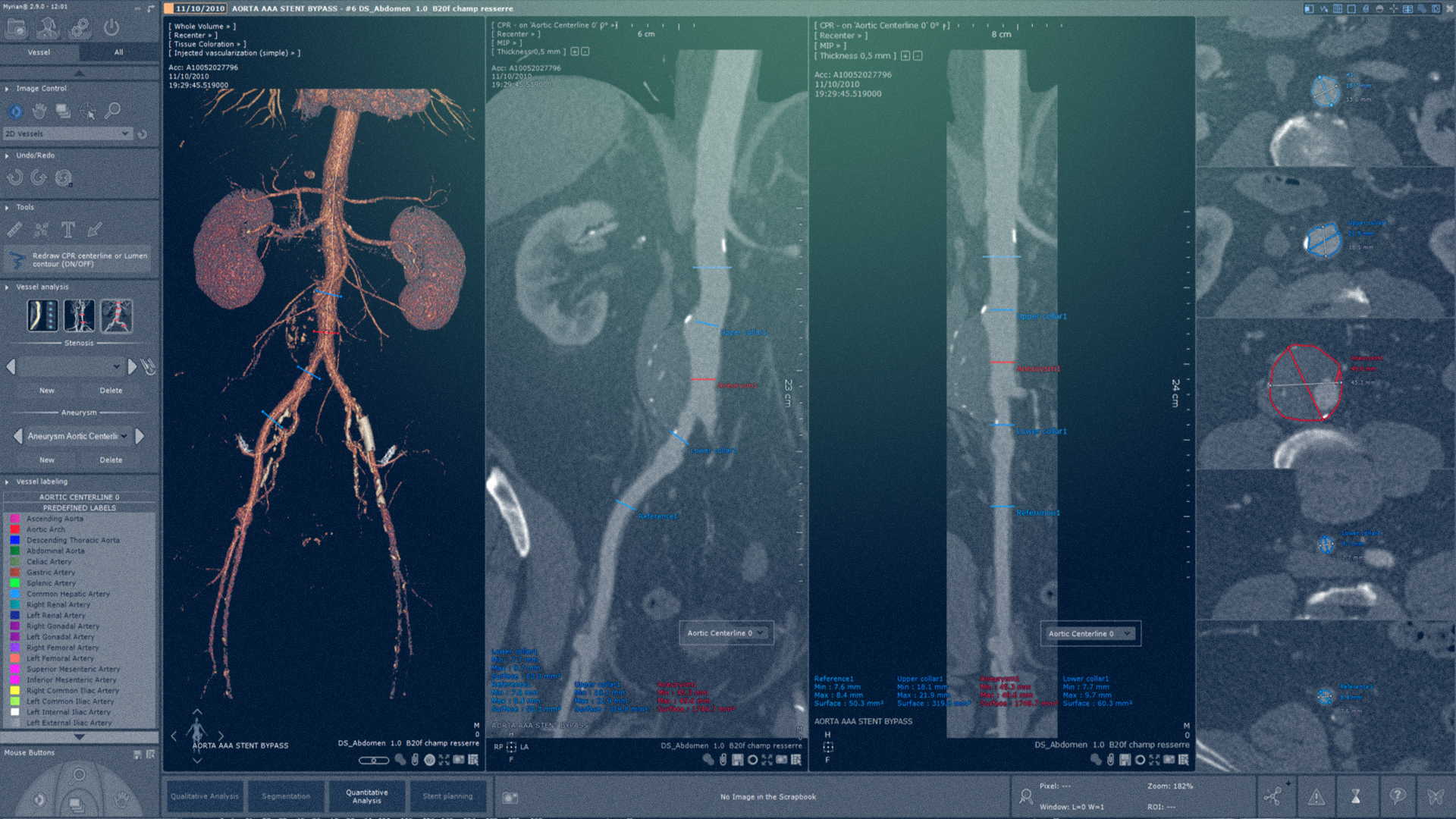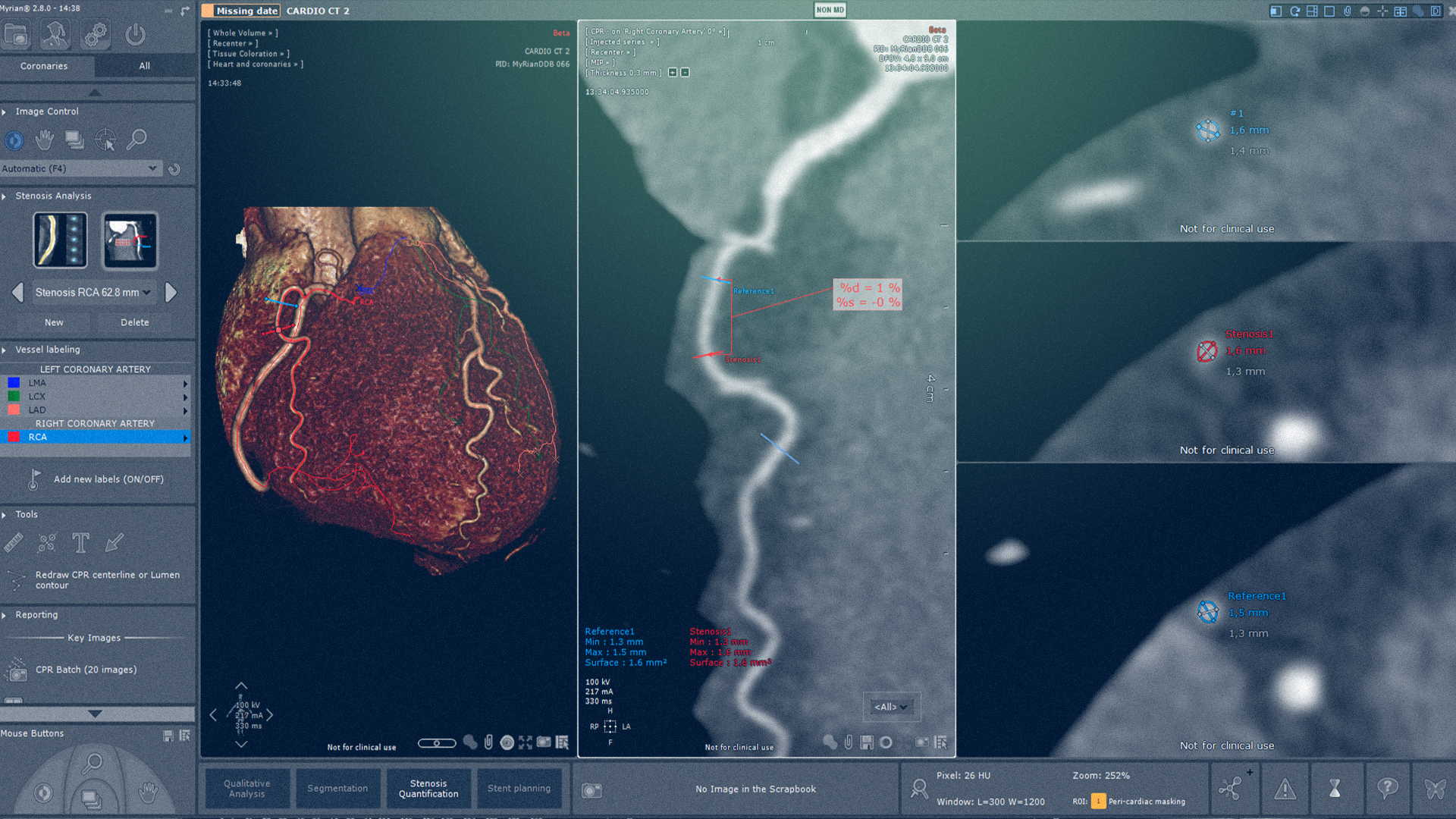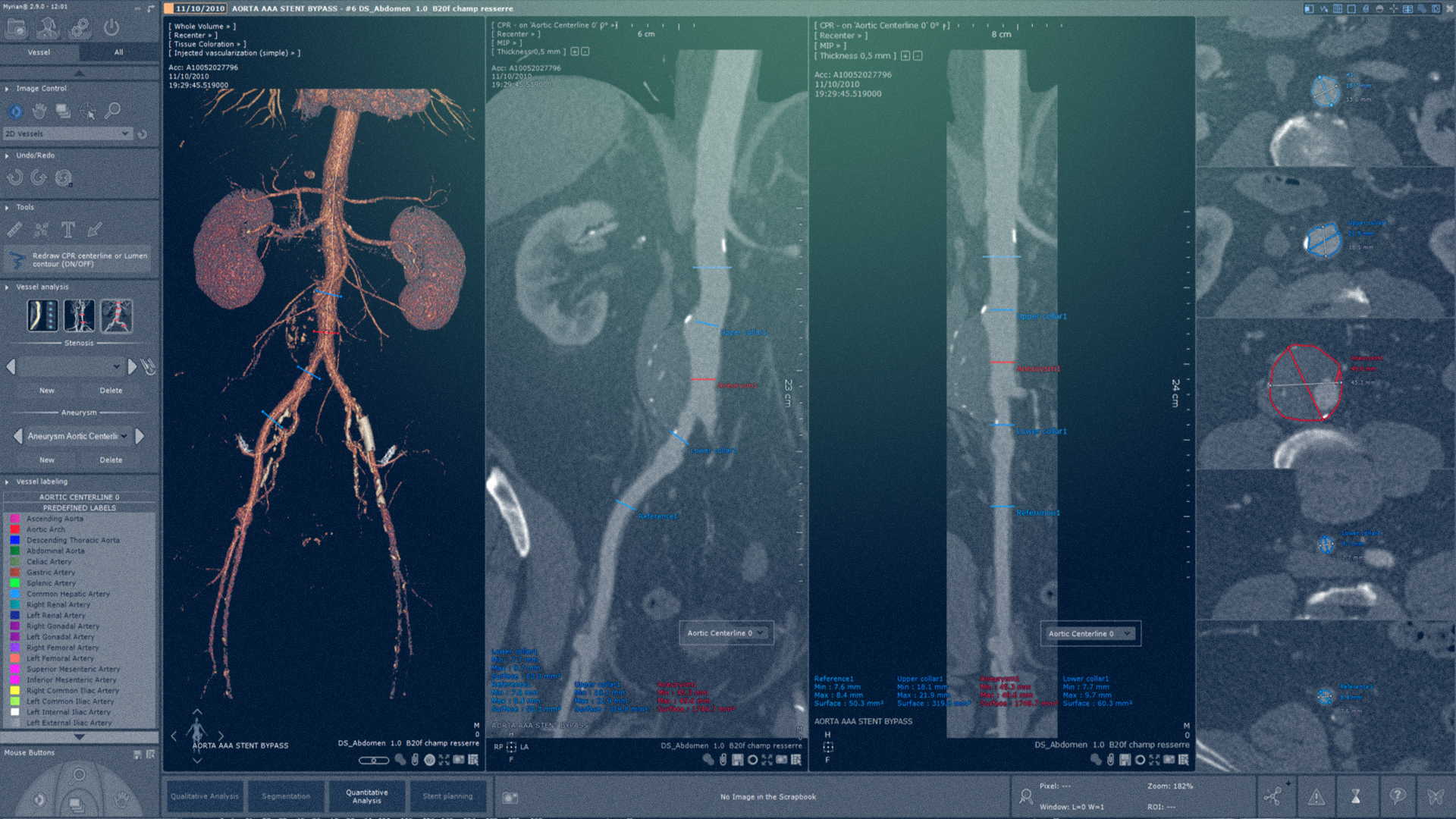
MYRIAN XP-VESSEL
Semi-automatic aorta segmentation
Automatic centerline calculation and manual labeling
Automatic masking of bony structures
Calcification display
CPR and cross-sectional visualization of vessels
3D volume visualization
Quantification of stenoses and aneurysms
Stent planning
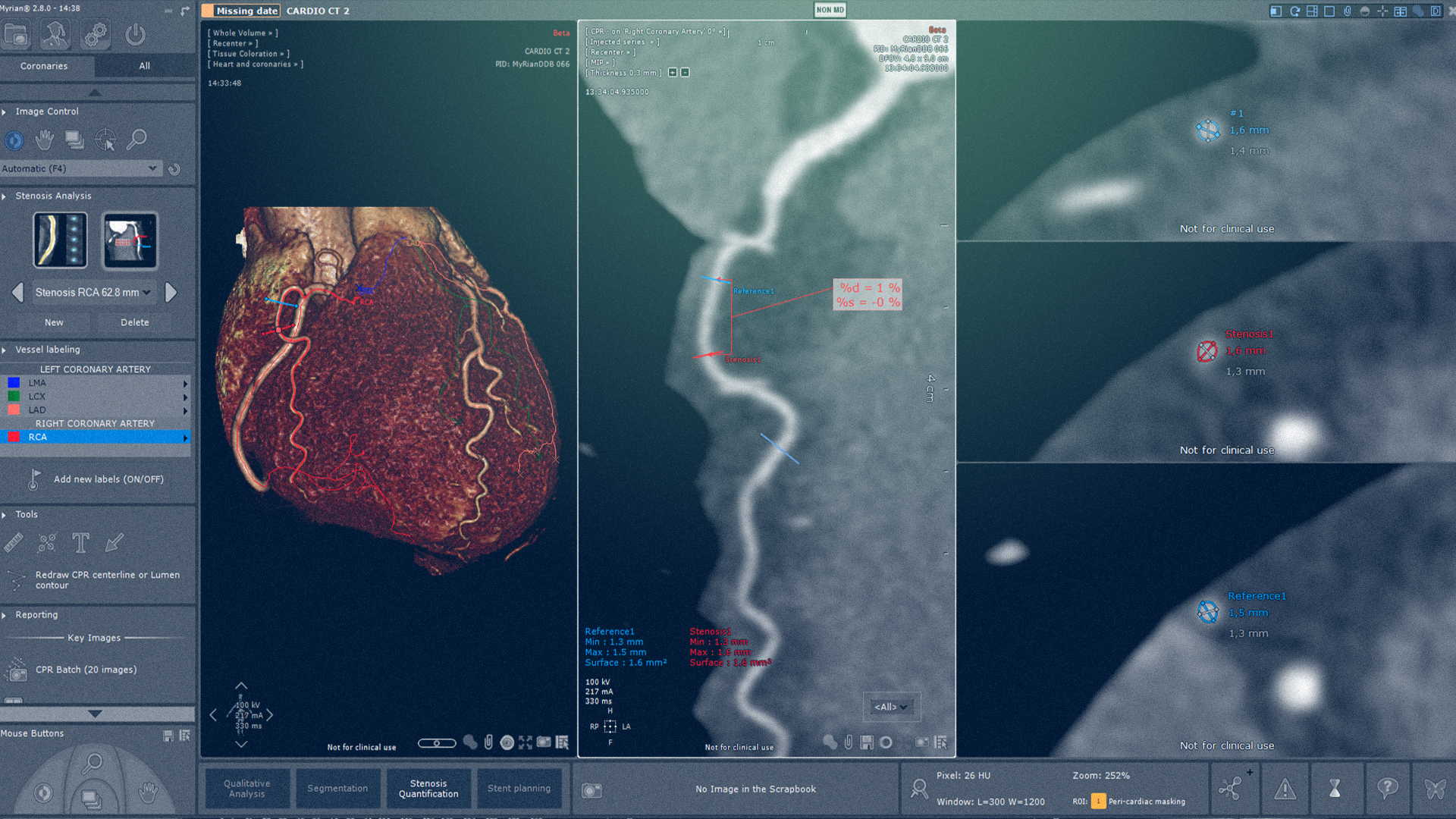
MYRIAN XP-CARDIAC
MPR/oblique visualization of injected series
Automatic coronary segmentation
Automatic ostia detection
Automatic calculation and labeling of vessel midline
Automatic detection of calcifications
Automatic calculation of calcium score and positioning in relation to a population of similar age, gender and ethnicity (MESA cohort)
Quantification of stenoses
Stent placement planning
2D or 3D analysis